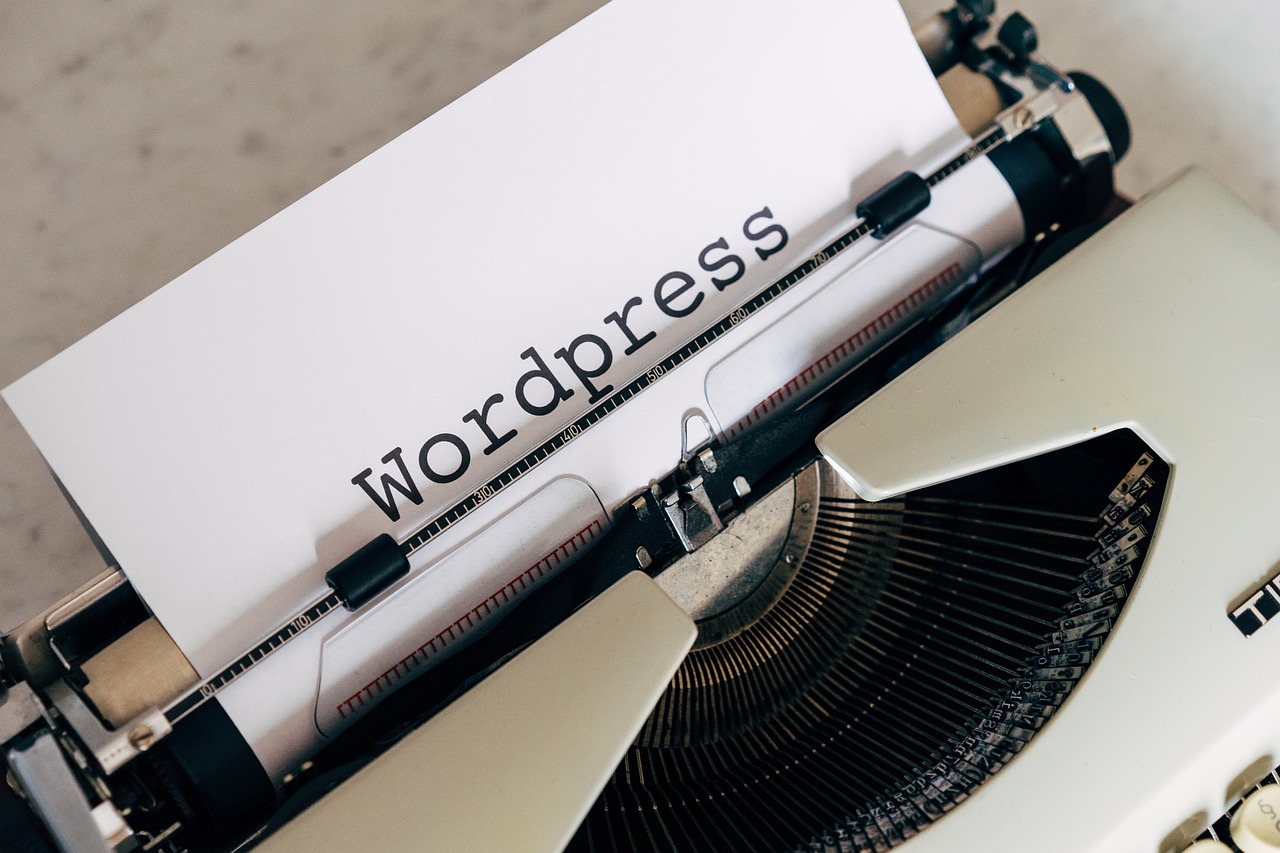
Image by Markus Winkler from Pixabay
Summer is chaos, y’all. Between family time, BBQs, weekend trips, the grandbabies running wild, and trying to stay cool in this Texas heat—content creation can feel like herding cats. But batching content? That’s how I survive it.
If you’re a blogger, small biz owner, or just trying to keep your social feeds alive while living your life, let me show you how I batch summer content without pulling my hair out.
Why I Batch in the First Place
I don’t want to spend every sunny day hunched over my laptop. I want to be outside with the hubs, tossing something on the grill or floating in the pool with a cold drink. Batching lets me do that.
By setting aside a few focused hours each week, I can knock out blog posts, social captions, and graphics ahead of time—so the content rolls out even when I’m offline.
Step 1: I Start With a Master Plan
First thing’s first—I grab my planner and jot down every blog, post, idea, or promo I need to push during the month. This includes:
- Blog post topics
- Product promos or launches
- Newsletter themes
- Social media post ideas
- Seasonal reminders (like swapping to fall scents!)
Then I sort everything by week and match the heavier stuff (like blog posts) with lighter tasks (like IG Stories). That way I don’t get burnt out all in one day.
Step 2: I Use Templates Like a Pro
I don’t reinvent the wheel every time. I’ve got templates for everything—from blog post layouts to Pinterest pins to Instagram captions.
For example:
- Blog posts always follow a tried-and-true structure with headings
- My social captions follow formats like: “Question + personal touch + call to action”
- Pinterest graphics are all made in batches with plug-and-play designs
Templates are the secret sauce that keeps my batching quick and easy.
Step 3: I Batch by Type, Not Platform
Trying to write a blog post, edit a Reel, and design pins in one sitting is a recipe for burnout. Instead, I batch by type of task:
- Writing Day: I write blog posts, captions, or product descriptions
- Design Day: I make all graphics, thumbnails, and story templates
- Scheduling Day: I load it all into platforms like Canva, Tailwind, or Meta
This keeps my brain from switching gears too often—and everything gets done faster.
Step 4: I Use the Weather to My Advantage
It’s hot in Texas. Real hot. So I plan my batching sessions during those brutal afternoon hours when I don’t want to step foot outside anyway.
I’ll turn on a documentary, pour a tall glass of ice water, and knock out two to three hours of content work while everyone else is napping or hiding from the heat. Come evening, I’m free to enjoy the cooler air and my family.
Step 5: I Give Myself Grace (and Wiggle Room)
Let’s be real—life happens. A kid needs help, the dog throws up, or I just need a dang break. I always leave open space in my calendar for catch-up or extra ideas that pop up.
If I don’t get everything batched perfectly? That’s fine. The world won’t end if I skip a post here and there. I’d rather be consistent most of the time than burnt out all the time.
Final Thoughts
Summer should be for making memories—not stressing over your next post. Batching lets me keep my content flowing while still living my life, enjoying my family, and maybe even catching a little tan along the way.
If you’ve never tried batching, give it a go. It takes a little planning, but once you get your groove? It’s a total game-changer.
Let me know if you want to see my favorite templates or how I schedule out a full week in under an hour. I’ll spill it all!
Lisa Crow contributed to this article. She is a true crime junkie and lifestyle blogger based in Waco, Texas. Lisa is the Head of Content at Gigi’s Ramblings and Southern Bred Crime Junkie. She spends her free time traveling when she can and making memories with her large family which consists of six children and fifteen grandchildren.